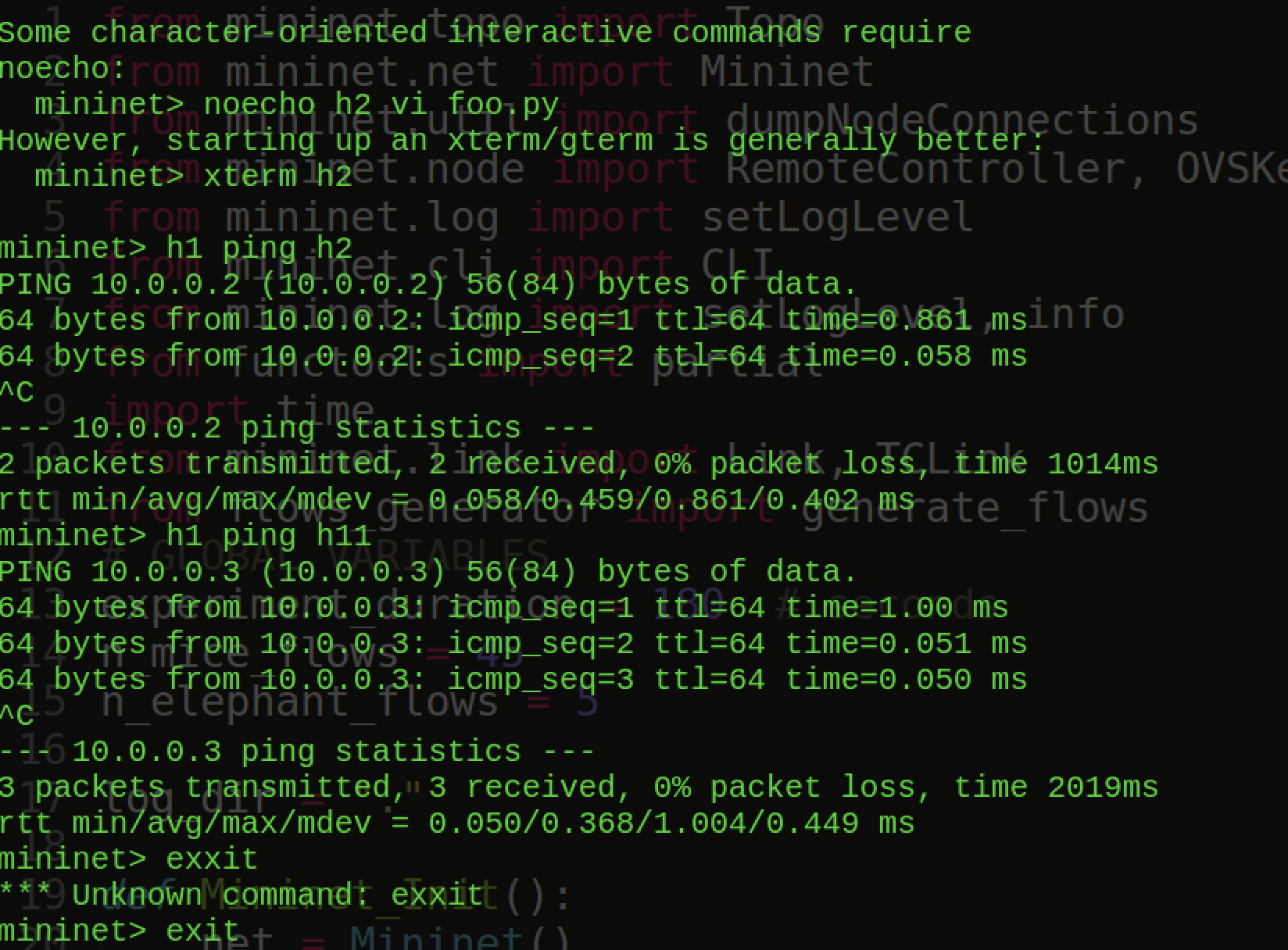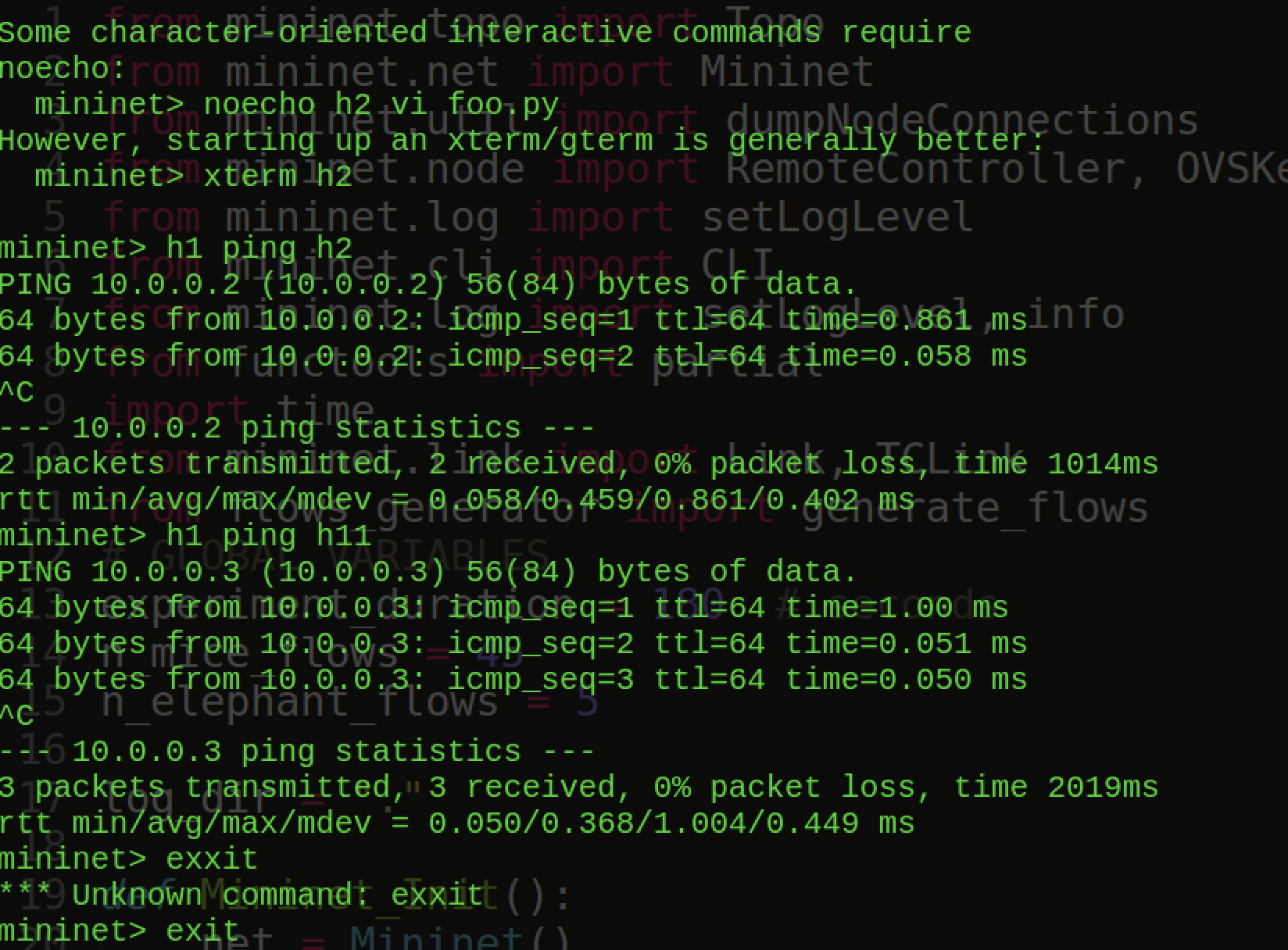1
2
3
4
5
6
7
8
9
10
11
12
13
14
15
16
17
18
19
20
21
22
23
24
25
26
27
28
29
30
31
32
33
34
35
36
37
38
39
40
41
42
43
44
45
46
47
48
49
50
51
52
53
54
55
56
57
58
59
60
61
62
63
64
65
66
67
68
69
70
71
72
73
74
75
76
77
78
79
80
81
82
83
84
85
86
87
88
89
90
91
| from mininet.topo import Topo
from mininet.net import Mininet
from mininet.util import dumpNodeConnections
from mininet.node import RemoteController, OVSKernelSwitch, OVSSwitch, DefaultController
from mininet.log import setLogLevel
from mininet.cli import CLI
from mininet.log import setLogLevel, info
from functools import partial
import time
from mininet.link import Link, TCLink
from flows_generator import generate_flows
experiment_duration = 180
n_mice_flows = 45
n_elephant_flows = 5
log_dir = "."
def Mininet_Init():
net = Mininet()
c0 = net.addController()
h1 = net.addHost('h1')
h2 = net.addHost('h2')
h11 = net.addHost('h11')
h22 = net.addHost('h22')
s1 = net.addSwitch('s1')
s2 = net.addSwitch('s2')
s3 = net.addSwitch('s3')
s4 = net.addSwitch('s4')
s5 = net.addSwitch('s5')
net.addLink(h1, s1)
net.addLink(h11, s1)
net.addLink(h2, s2)
net.addLink(h22, s2)
net.addLink(s1, s3)
net.addLink(s2, s3)
h1.setIP('10.0.0.1', 8)
h2.setIP('10.0.0.2', 8)
h11.setIP('10.0.0.3', 8)
h22.setIP('10.0.0.4', 8)
return net
def Test():
net = Mininet_Init()
net.start()
while True:
try:
user_input = raw_input("GEN/CLI/QUIT: ")
except EOFError as error:
user_input = "QUIT"
if user_input.upper() == "GEN":
experiment_duration = int(raw_input("Experiment duration: "))
n_elephant_flows = int(raw_input("Numb of elephant flows: "))
n_mice_flows = int(raw_input("Numb of mice flows: "))
generate_flows(n_elephant_flows, n_mice_flows, experiment_duration, net, log_dir)
elif user_input.upper() == "CLI":
info("Running CLI...\n")
CLI(net)
elif user_input.upper() == "QUIT":
info("Terminating...\n")
info("Dumping host connections")
dumpNodeConnections(net.hosts)
print "Testing network connectivity"
net.stop()
break
else:
print("Command not found")
if __name__ == '__main__':
setLogLevel('info')
Test()
|